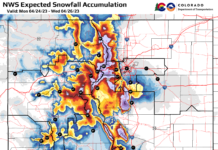by Anastasia Button
With Stay-at-Home changing the way business is done, video conferencing has become a regular part of many people’s work day. And while choosing a platform that best works for your organization is one aspect of virtual workplaces, how team members conduct themselves professionally and effectively while in a virtual environment with team members or customers takes more thought and is important.
by Anastasia Button
Considerations before set up
Place your station in a quiet space where others in the household will not be heard or where sounds are reduced. It is best to inform a busy household that you are entering a video call and ask everyone to not interrupt.
Be sure your device or computer is plugged in during the video conference. Not only does video streaming take huge amounts of data or bandwidth, it also takes considerable battery power. Keeping your equipment plugged into a power source will ensure your battery does not run out during
a video conference or call.
If you are using a mobile device, make sure you are connected to a powerful WiFi connection. If using your data is faster on your mobile device, turn off your WiFi connection on the device. This option is best for those who have unlimited data plans. It will take a hefty amount of data usage depending on how long and frequent the meetings are. Otherwise, keep a WiFi connection and expect some video freezing.
Find a space that has a simple background like a blank wall. Or, if you have a well decorated and organized office or living room it will not cause distraction. Place your camera at a distance where your camera focuses on you rather than a decorative vase. What you do NOT want to do is have bright lights behind you which makes your face appear dark and sinister on camera.
Your appearance is important in video conferencing, especially when working with customers. Virtual work allows more casual wear but a certain level of appearance and professionalism is expected. When meeting with colleagues or customers, they will see your professional appearance, at least from the waist up. That means sweatpants are back in!
Set up your virtual station Place your camera above eye level and have it tilted slightly downward to your face rather than from below - or else you risk looking like Jabba The Hutt from “Star Wars: Return of the Jedi” (all neck rolls). Your body placement to the camera is best when placed at a distance that shows the top of your head to mid-torso. If you require help on proper camera angles, consult with the nearest 17-year-old high school female.
If you are using a laptop or desktop camera and you are unable to place the camera at an ideal height, then there are USB cameras with various picture resolution options that are available online.
If using a mobile device, be sure it has a good selfie camera and is held securely on a tripod or an area with little risk of falling on the floor.
Pro tip: when you are speaking, it is best to look at the camera
and not the computer screen. It
can be distracting for viewers to witness your eyes looking down rather than “at the audience.”
Light it up
The worst thing about virtual video meetings is the risk of having your face in a dark shadow and no one can read facial expressions.
To ensure great lighting on your face, place your workstation where you will be facing a well-lit window that diffuses light (direct light impairs your vision and gives you a sunburnt look through the camera). Other options include a selfie light placed just above or beside your camera.
Loud and clear
It is best to wear headphones, gaming headwear, or earbuds that have a microphone included in the hardware. It will reduce background noise and keep your voice clear at a decent volume for others.
Most headphones and earbuds on the market have a microphone included. If you already have these then double-check to see if you have a microphone attached. Plug your headphones into the headphone jack or connect through Bluetooth.
Plugin headphones are best for sound quality but Bluetooth headphones or earbuds allow you to move about while keeping your voice clear. The Bluetooth method is best used for fitness instruction, classrooms, and tangible product demonstrations.
To reduce distractions and background noise keep yourself and have others muted on group video or audio calls. When you have four or more people on a call, there are a lot of audio disturbances as device microphones are rather sensitive to surrounding sound.
Ensuring an optimal video meeting experience, have all participants muted except the group leader. When there is a moment for others to speak an idea, solution,
or answer questions a simple raise of the hand will suffice in gaining the group leader’s attention.
Tools to note
Usually, in video meeting software there is a “chat” tool included where you may type small notes to team members. All chats, even private ones, are saved as transcripts and sent to the organization’s email for record. So, keep it professional in the chats.